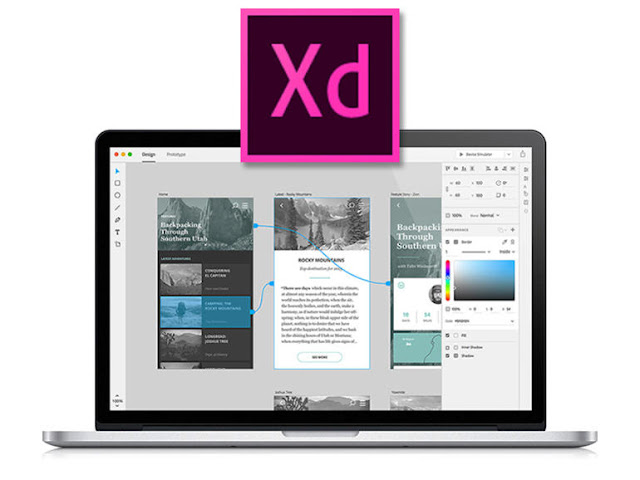Version : CC 2018
Developer : Adobe Compilation
author : m0nkrus
Platform : Windows x86-x64
Language : English + Russian
Medicine : Present System requirements: • Microsoft Windows 7, 8, 8.1 or 10 • Internet access is required for work online services ____ * For a complete list of system requirements for each particular product, see the following page : click to see
Description:
As I hope you know, Adobe Master Collection CC 2018 in nature does not exist, Adobe never released it. But, nevertheless, it is in front of you! I really tried to get this package born. It is a collection of programs of the Creative Cloud 2018 line, united by an old good installer with the choice of components and language of the installed programs. It all looks very much like the well-proven Adobe Master Collection CS6 in the past. Is that the current program package includes much more than its namesake Creative Suite 6. And the versions of the programs themselves, mostly fresh ;-)
Package Content
Vol 1
Adobe Acrobat DC Professional 32-bit (Russian and English)
Adobe After Effects CC 2018 64-bit (Russian and English)
Adobe Animate CC 2018 64-bit (Russian and English)
Adobe Audition CC 2018 64-bit (English only)
Adobe Bridge CC 2018 32-bit (Russian and English)
Adobe Bridge CC 2018 64-bit (Russian and English)
Adobe Character Animator CC 2018 64-bit (Russian and English)
Adobe Dimension CC 2018 64-bit (English only)
Adobe Dreamweaver CC 2018 32-bit (Russian and English)
Adobe Dreamweaver CC 2018 64-bit (Russian and English)
Adobe ExtendScript Toolkit CC 32-bit (English only)
Adobe Extension Manager CC 32-bit (Russian and English)
Adobe Fuse CC 2017 32-bit (English only)
Adobe Illustrator CC 2018 32-bit (Russian and English)
Adobe Illustrator CC 2018 64-bit (Russian and English)
Adobe InCopy CC 2018 32-bit (Russian and English)
Adobe InCopy CC 2018 64-bit (Russian and English)
Adobe InDesign CC 2018 32-bit (Russian and English)
Adobe InDesign CC 2018 64-bit (Russian and English)
Adobe Lightroom 5 32-bit (English only)
Adobe Lightroom Classic CC 2018 64-bit (English only)
Adobe Media Encoder CC 2018 64-bit (Russian and English)
Adobe Muse CC 2018 64-bit (Russian and English)
Adobe Photoshop CC 2018 32-bit (Russian and English)
Adobe Photoshop CC 2018 64-bit (Russian and English)
Adobe Prelude CC 2018 64-bit (Russian and English)
Adobe Premiere Professional CC 2018 64-bit (Russian and English)
Adobe Scout CC 64-bit (English only)
Adobe SpeedGrade CC 2015 64-bit (Russian and English)
`Adobe Acrobat Distiller DC 32-bit (Russian and English)
Vol 2
Adobe Audition CS6 32-bit (English only)
Adobe Encore CS6 64-bit (English only)
Adobe Fireworks CS6 32-bit (Russian and English)
Adobe Flash Builder 4.7 32-bit (English only)
Adobe Flash Builder 4.7 64-bit (English only)
Adobe Flash Professional CS6 32-bit (Russian and English)
Adobe Prelude CS6 32-bit (English only)
`Adobe Bridge CS6 32-bit (Russian and English)
`Adobe Bridge CS6 64-bit (Russian and English)
`Adobe ExtendScript Toolkit CS6 32-bit (English only)
`Adobe Extension Manager CS6 32-bit (Russian and English)
`Adobe Media Encoder CS6 32-bit (Russian and English)
`Adobe Media Encoder CS6 64-bit (Russian and English)
`Exchange Panel for CS6 (English Only)
Changes
- The original distributions are reworked and merged within the old good installer, following the example of Adobe Master Collection CS6.
- The resulting package does not include the installer of the Creative Cloud service, which is installed by the original distributions without fail.
- A number of original installer files are replaced with patched (cracked PainteR ).
- All source packs, except Russian and English, are removed from source distributions if possible.
- The distribution is integrated with an update for Adobe Photoshop CC 2018 32-bit to version 19.0.1.190.
- The distribution is integrated with the update for Adobe Photoshop CC 2018 64-bit to version 19.0.1.190.
- The distribution is integrated with the update for Adobe Illustrator CC 2018 32-bit to version 22.0.1.253.
- The distribution is integrated with the update for Adobe Illustrator CC 2018 64-bit to version 22.0.1.253.
- The distribution is integrated with the update for Adobe InDesign CC 2018 64-bit to version 13.0.1.207.
- The distribution is integrated with the update for Adobe InDesign CC 2018 32-bit to version 13.0.1.207.
- The distribution is integrated with the update for Adobe InCopy CC 2018 64-bit to version 13.0.1.207.
- The distribution is integrated with the update for Adobe InCopy CC 2018 32-bit to version 13.0.1.207.
- The distribution is integrated with the update for Adobe Bridge CC 2018 64-bit to version 8.0.1.282.
- The distribution is integrated with the update for Adobe Bridge CC 2018 32-bit to version 8.0.1.282.
- The distribution is integrated with the update for Adobe Animate CC 2018 to version 18.0.1.115.
- The distribution is integrated with the update for Adobe Character Animator CC 2018 to version 1.1.1.11.
- The distribution is integrated with the update for Adobe Dimension CC 2018 to version 1.0.1.709.
- The distribution is integrated with the update for Adobe Lightroom Classic CC 2018 to version 7.1.0.1148620.
- The distribution is integrated with the update for Adobe Acrobat DC Professional to version 18.009.20050.
- The distribution is integrated with the update for Adobe Fuse CC 2017 to version 2017.1.
- The distribution is integrated with the update for Adobe SpeedGrade CC 2015 to version 9.1.0.0.
- The distribution is integrated with the update for Adobe Extension Manager CC to version 7.3.2.
- The distribution is integrated with the update for Adobe Camera Raw for CC to version 10.1.90.
- The distribution is integrated with the update for Adobe Motion Picture Profiles to version 1.1.2.
- The distribution is integrated with the update for Adobe Color Video Profiles AE to version 1.1.2.
- The distribution is integrated with the update for Adobe Encore CS6 to version 6.0.2.
- The distribution is integrated with the update for Adobe Flash Professional CS6 to version 12.0.2.
- The distribution is integrated with the update for Adobe Fireworks CS6 to version 12.0.1.
- The distribution is integrated with the update for Adobe Prelude CS6 to version 1.0.3.
- The distribution is integrated with the update for Adobe Audition CS6 to version 5.0.2.
- The distribution is integrated with the update for Adobe Bridge CS6 32-bit to version 5.0.2.
- The distribution is integrated with the update for Adobe Bridge CS6 64-bit to version 5.0.2.
- The distribution is integrated with the update for Adobe Media Encoder CS6 32-bit to version 6.0.3.
- The distribution is integrated with the update for Adobe Media Encoder CS6 64-bit to version 6.0.3.
- The distribution is integrated with the update for Adobe Extension Manager CS6 to version 6.0.8.
- The distribution is integrated with the update for Adobe Camera Raw for CS6 to version 9.1.88.
- The distribution is integrated with the update for Adobe CSXS Infrastructure for CS6 to version 3.0.3.
- The distribution is integrated with the update for Adobe Dynamic Link Media Server for CS6 to version 1.0.1.
- The distribution is integrated with the updated Adobe Air version 28.0.0.127.
- The module Adobe CoreSync Plugin from the category of mandatory for installation is translated into the category of recommended. Now you can not install it.
- Adobe Extension Manager CC is patched in a special way, so that it now recognizes and can partly work with the latest versions of Adobe products.
- Distributions are integrated with a stub preventing the mandatory installation of a spyware update for Adobe Application Manager up to version 14.
- The installer has been corrected, allowing you to bypass the conflict of the installed and installed version of Visual C ++ 2015 Redistributable.
- The package is divided into two conditional disks. The first one contains the most popular and developing products. On the second - products that are still distributed through the Creative Cloud channels, but have not been developed or updated for a long time. Disks are two independent distributions.
- In the folder Crack of each disk there is a toolkit and instructions that allow you to install and register Adobe Master Collection CC 2018.
- A menu similar to the Box-version was added to the original installer. It is made in the image and likeness of a similar menu for Adobe Master Collection CS4.
FAQs
Question: What does the icon mean in front of some applications in the list of programs included in the assembly?
Answer: This icon means that the marked elements are installed not as stand-alone applications, but as additional components when installing other programs. For example, Adobe Acrobat Distiller DC is installed only in conjunction with Adobe Acrobat DC Professional.
Question: Why is the application part of the program list obscured during installation and is not available for selection?
Answer: You have a 32-bit system. Shaded to select 64-bit applications that can not be run on your OS.
Question: Why, when installing in the list of applications, the Dimension application is either shaded or available for installation, but I subsequently refuse to start it?
Answer: This product can only work on Windows 10 version 1607 and higher. For Windows 8 and younger, I set limits that make it shaded and unavailable for installation. But in Windows 10, Microsoft stopped updating the registry key responsible for specifying the version of Windows - it is the same as for Windows 8.1. Because of this, I can not block the installation on the remaining unsupported operating systems, separating them from supported ones. So on Windows 8.1 and lower versions of Windows 10 installation is possible. But the program will not work. You can not try to install it and run it on these systems.
Question: Why did not the Adobe XD program enter the Master Collection CC 2018?
Answer: The installer of this program is built on completely different principles than the installers of all other programs included in the package. It can not be built into a common installer. If you need this product, then download it separately. The assembly of this program under my authorship exists.
Question: Somewhere around 2% of the installation, the message "An error occurred while verifying the authenticity of Adobe software" appears. How to be?
Answer: Before installation, delete the folder C: \ Program Files \ Common Files \ Adobe \ OOBE \ PDApp (for 32-bit system) or C: \ Program Files (x86) \ Common Files \ Adobe \ OOBE \ PDApp (for 64-bit system). After that, run the installation again.
Question: Due to an error in entering data in the keygen, I lost the serial number to which the product was registered. How to be?
Answer: Temporarily move the folder C: \ Program Files \ Common Files \ Adobe \ SLCache (for 32-bit system) or C: \ Program Files (x86) \ Common Files \ Adobe \ SLCache (for 64-bit system) . After that, run the product and activate it, specifying a new serial. At the end of the procedure, return the moved folder to its place without replacing the duplicated files. The remaining uncombined duplicates can be deleted together with the previously saved folder.
Question: When you start one of the programs, you get an error. Something there about api-ms-win-crt-runtime-l1-1-0.dll. How to be?
Answer: Install the Windows update under the number KB3118401 or package Visual Studio Community .
Q: After the installation, I received a message that some components were not installed. The installation log file is empty or missing. How to be?
Answer: Read the complete installation log. It is located in the C: \ Program Files \ Common Files \ Adobe \ Installers folder (on a 32-bit system) or C: \ Program Files (x86) \ Common Files \ Adobe \ Installers (on a 64-bit system). From it you can get information about all the errors that occurred during the installation.
Question: Can I update installed applications? And how to do it?
Answer:Now the update mechanism for Adobe is such that instead of releasing updates that supplement an already installed program, the Creative Cloud service, replacing the old update service, reinstalls the program completely. Since the treatment of this package is built on minimal interaction with the Creative Cloud, even this savage method is not available to us. However, the auxiliary service modules, such as Camera Raw, are updated with the old update service. These modules can be updated freely.
Question: Is it possible to somehow combine both images into one common one?
Answer: No, this is impossible.
Question: Why did I have additional shortcuts during the installation on the desktop, which disappeared after installation?
Answer: Some of the programs uncontrolled create shortcuts on the Desktop and in the Start Menu, which most people do not need. Therefore, after the installation was completed using a special subroutine, I arranged to remove the "garbage" from the Desktop and group all the shortcuts created when the package was installed in the startup menu in the "Adobe Master Collection CC 2018" folder.
Question: Will there be any problems with the removal of package programs?
Answer:All applications will be accessible for removal by standard Windows tools with the help of aninstallers with the names "Adobe Master Collection CC 2018" (the first disk) and "Adobe Master Collection CC 2018 Plus" (the second disk), running which you can select specific applications for deletion. It seems that everything is simple. Nevertheless, I want to draw your attention to the fact that the package includes not only applications of the CC 2018 line, but also younger versions, up to CS6. Accordingly, if, for example, you have Adobe Master Collection CC 2018 and Adobe Master Collection CS6 on your computer, then Adobe Fireworks CS6 installed will "glow" for removal in both aninstallers of both collections. And the deletion will be available from both! Consider this to remove the entire collection, not to grab something that you put on the other.
Why does the Creative Cloud service think that I have not installed such a program, although in reality it costs?
Answer: Alas, the reasons why the Creative Cloud service does not recognize all the installed programs, I do not know. Moreover, I noticed that sometimes "in disgrace" are some programs, and sometimes others. It does not affect the working capacity of programs, however. Q: Why can not I see the startup workspace in Photoshop ( )? Answer: For unknown reasons, the Start workspace for this product is only available when using the Emul treatment method. Consider this fact, if the presence of this workspace is important to you.
Question:I tried to install the ZXP format plugin using the Extension Manager CC. The program has been twisting for a long time, but there is no result. What to do?
Answer: Developers stopped supporting Extension Manager CC for a long time. I managed to only partially restore the functionality of this program. If you encounter such a problem, forcibly quit the Extension Manager CC and use an alternative option to install the plug-in. In the folder with the Extention Manager CC program there is an ExManCmd.exe file. Using the command line it can be used as follows: ExManCmd.exe / install myaddon.zxp
Q: Why do not the video processing programs see formats that, like, should be supported?
Answer:Back in the Creative Cloud 2015 line, Adobe developers produced Russian localization of some programs that had no Russian interface before. Alas, they did it rather casually and carelessly. In the Russian versions of programs After Effects, Premiere Professional, Prelude, SpeedGrade rulers CC 2015-2018, sometimes there are glitches that are not available in English versions of these products. If you have a Russian version, before you start blaming anything on the author of the assembly, install the English version and see if there are the same problems on it.
Question: Is it possible to exchange projects between SpeedGrade CC 2015 and other video editors of the package using Dynamic Link technology?
Answer: Alas, the data exchange by means of Dynamic Link is carried out only between programs of one ruler. The latest version of SpeedGrade belongs to the CC 2015 line, while the rest of the package's programs are to the CC 2018. However, there are "crutches" that allow you to partially get around the problem. The technique is described in the official Adobe forum